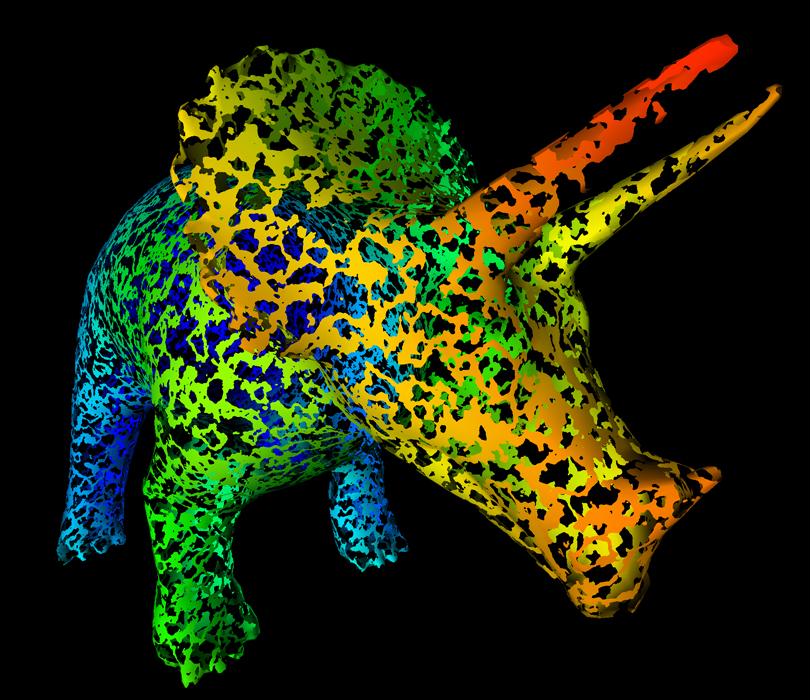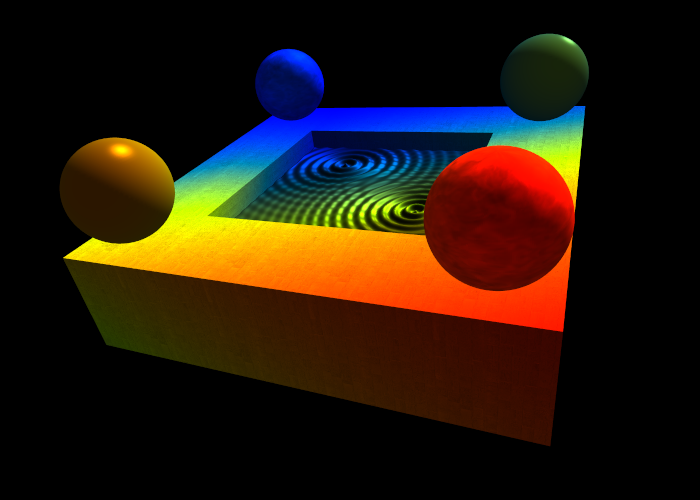Ok, for anyone who does graphic work, just you saying you "upconverted" the video almost made me sad. Right away, upconverting any image makes it look worse. Why not at least work from the original sized video, instead? That way less blurring and anomalies exist (because you introduce them by upscaling). And remember, there is a 720p version of Twin Peaks on iTunes, you should definitely work from that because it is already HD.
Though software and TVs can try to convert 2D to 3D, it will always pale in comparison to even the most sloppy post-converted 3D movies (I'm talking about Clash of the Titans here, which everyone said the 3D was horrible in... and yet it will look better than what the algorithms are doing).
A disclaimer before I get further into my comments. I'm far from an expert on 3D, though I would consider myself quite knowledgeable. I have sitting right here beside me at work 3 pairs of anaglyph glasses (traditional red/cyan, Colorcode amber/blue, and "Trioscopics" green/magenta. These are from the 3D Michael Jackson Tribute at the 2010 Grammys, the 2009 Superbowl Monsters vs Aliens and Sobe commercials (and the Chuck episode the next day) which gives the best color reproduction, and the Coraline DVD, respectively. And as you'll see later, I have done some amateur 3D work in the past.
As for ChromaDepth, all it does it make red close to the screen and blue/purple furthest back. That's all that does. Here's an excellent example of the Toy Story 3D app that was made and came with a pair of ChromaDepth:

And here's another few from random sites:
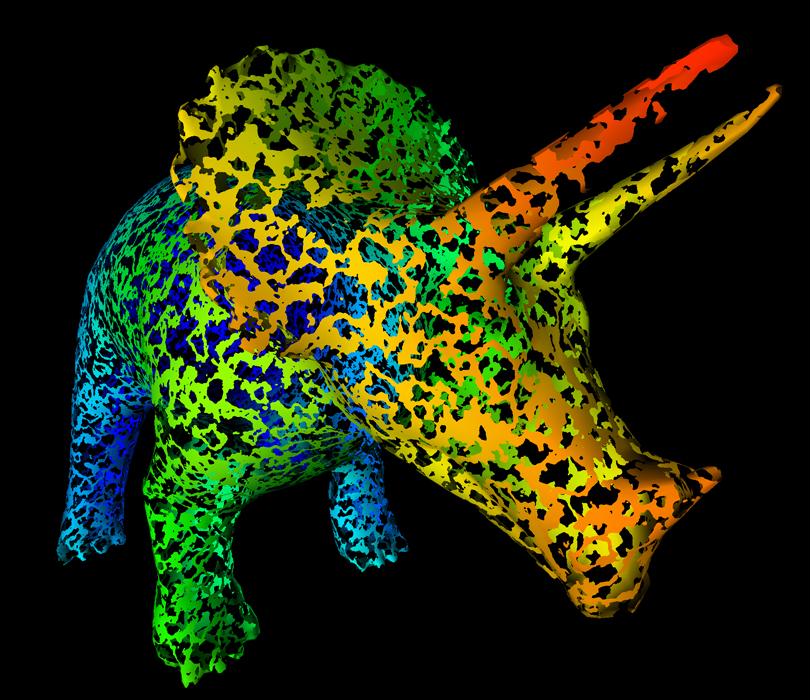
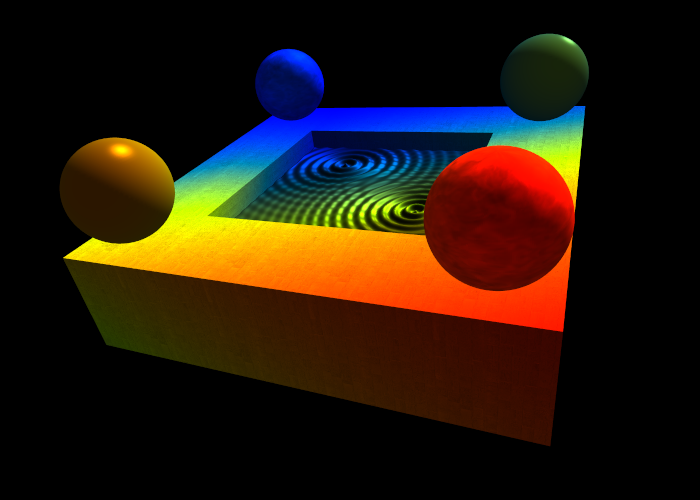
You mentioned that traditional red/cyan anaglyph looked colorless, and you definitely get a reduction of color with any of the anaglyph color options, even more so if it is "optimized." The optimization really helps reduce retinal rivalry though (this happens if you have, for example, red/cyan glasses, and there is red in the photo. Here's a site that has some great examples (scroll down to the version with the guy in the red shirt):
http://3dtv.at/Knowhow/AnaglyphComparison_en.aspx
But with anaglyph (at least true analgyph, not a tv trying to fake it), you actually get true 3D of an image. With ChromaDepth, you do get great color, but to have it look right, it needs to look like that Toy Story image. So for example, you photo of Hawk in the blue room, he is actually further back in the image that the yellow/red wall behind him... so you have an inverted 3D image. So that's no good, even if the colors are right. I mean, look at your picture of Lil. Yes, the red pops right out, and the yellow plane is behind her, but the blue rose (because it's blue) looks like she has a hole in her chest.
That all being said, yes, everything you are doing makes it 3D, stuff is coming out, and stuff is going in, but it's all sort of random computer approximations, and because one knows the content, they can randomly trick their mind and say it's "sort of" working.

An optimized anaglyph of Jacoby that I made by hand from a flat image of him and a depthmap:

And here's the depthmap that one uses to make the above picture 3D:

This is what they do for post-converted 3D movies... they make an animated depthmap where white is foreground and black is background, and they use that with the flat footage to make it 3D (usually in theaters it is polarized 3D though, not anaglyph or chromadepth (which really isn't used much at all).
Finally, one little treat... I took some 3D footage a few years back at the Twin Peaks Fest. It's not an optimized anaglyph though, so you will see some retinal rivalry. It's also not perfect because my camera in the car shakes a bit... there are some cool sections though.
NOTE: You need red/cyan glasses to see this in 3D, and the file is 75 megs.
http://dl.dropbox.com/u/2136603/3D.mp4